
Online Support
contact@swibo.co.nz

contact@swibo.co.nz



Swibo Tilt turns everyday balance training exercises into fun and exciting games to help you prevent or recover from injury and improve your balance.
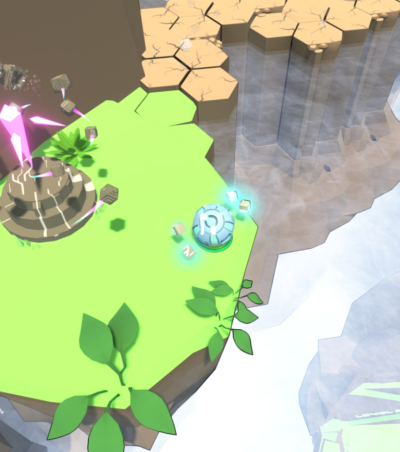



Specially designed board with recess for your smartphone

Measures your movements and connects to your computer

Turns your exercises into games and balance measurement
“We have found the objective measures that Swibo Tilt provides very valuable. More importantly we have noticed a huge increase in patient compliance with their balance and proprioception retraining. One client with a previously poor attendance record even walked 3km to his appointment when he didn’t have his car so he wouldn’t miss his session on Swibo Tilt.“
Fletcher Ivey, Precision Healthcare